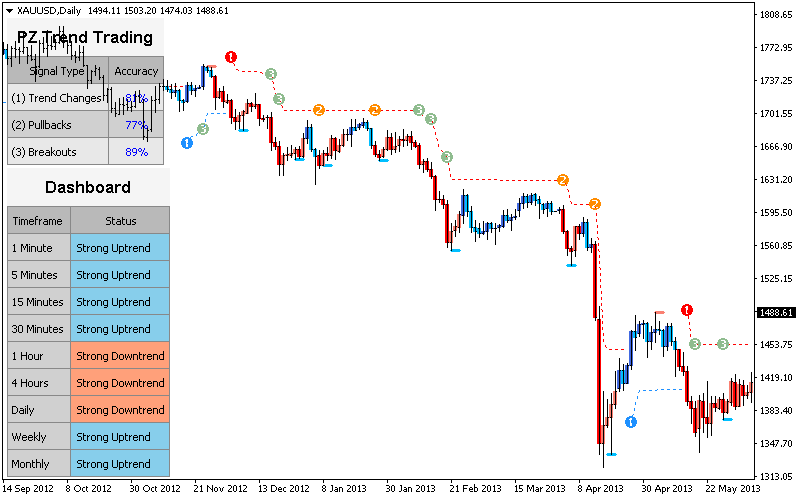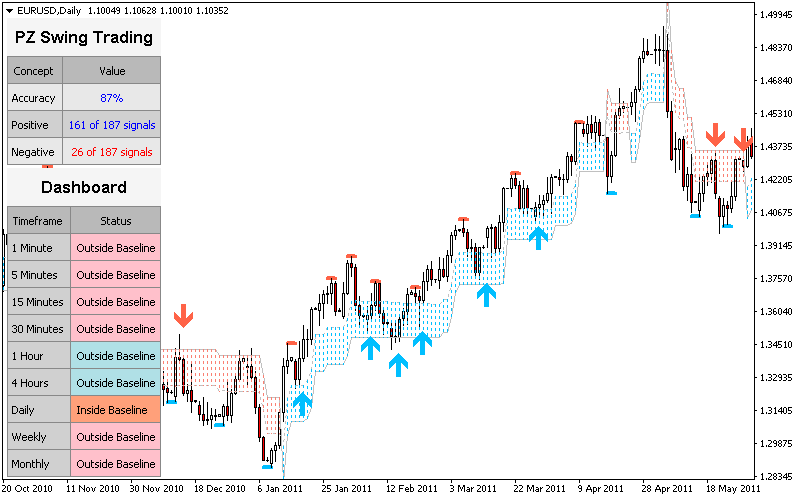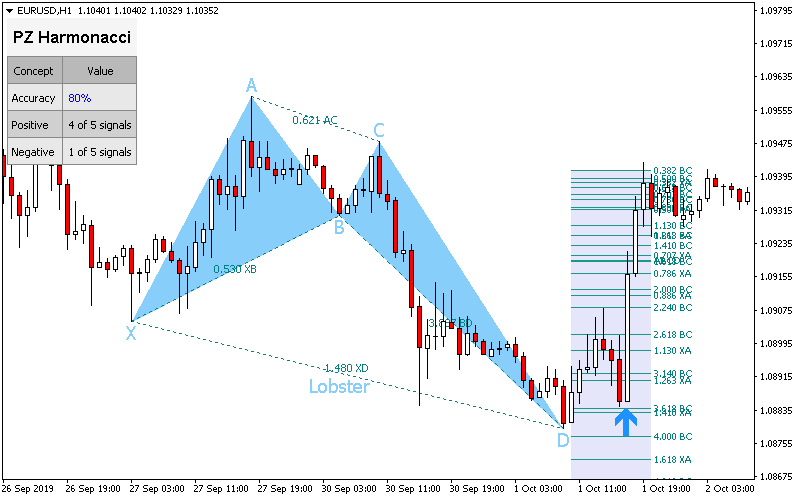Triangular arbitrage involves placing offsetting transactions in three currencies to exploit a market inefficiency for a theoretical risk free trade. In the forex market, which is a very efficient market, there is substantial execution risk for retail traders. However, crypto markets are far less efficient and we can profit from it using triangular arbitrage.
Continue reading “Trade cryptos with the Triangular Arbitrage EA”
![]()