To activate purchased EAs or Indicators in your Metatrader Platform, follow these steps. This post assumes that you have an active account at mql5.com. If you don’t, register here.
First, enter your mql5.com credentials in your Metatrader Platform.
1) Open Metatrader
2) Click on Tools -> Options -> Community Tab.
1) Open Metatrader
2) Click on Tools -> Options -> Community Tab.
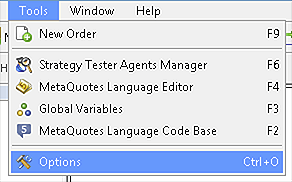
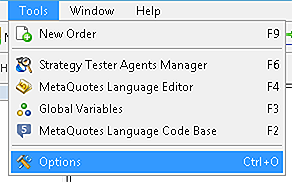
2.2) Click on “If you have an account, please log-in”.
2.3) Enter your mql5.com username and pasword.
2.3) Enter your mql5.com username and pasword.
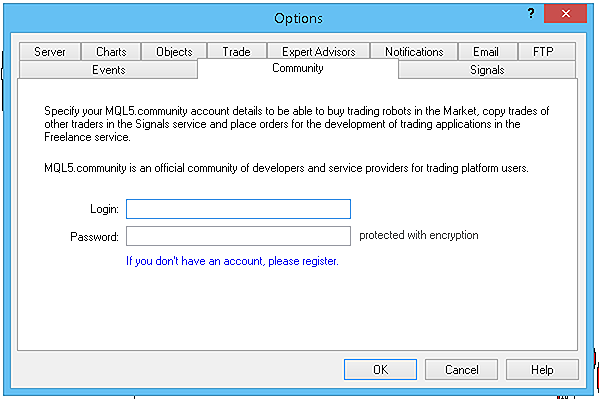
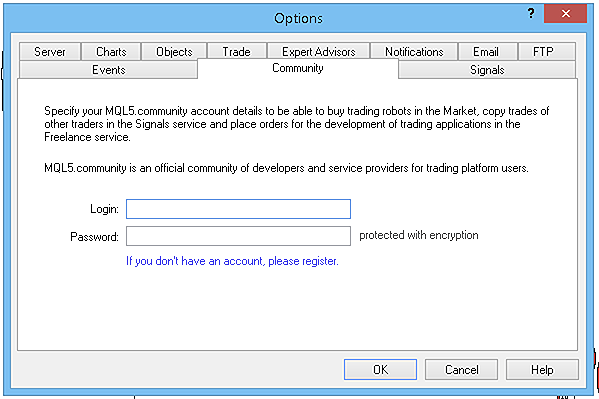
Then, activate the EA or Indicator in your platform. This will spend an activation.
3.1) On Metatrader 5 (MT5), click in View -> Toolbox -> Market -> Downloads Tab.
3.2) On Metatrader 4 (MT4), click on View -> Terminal -> Market -> Downloads Tab.
3.1) On Metatrader 5 (MT5), click in View -> Toolbox -> Market -> Downloads Tab.
3.2) On Metatrader 4 (MT4), click on View -> Terminal -> Market -> Downloads Tab.
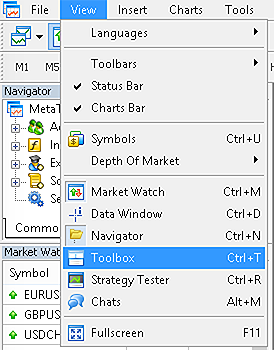
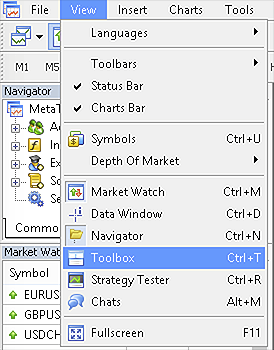
4) The purchased EA/Indicator should be listed. Click on “install” or “download”.
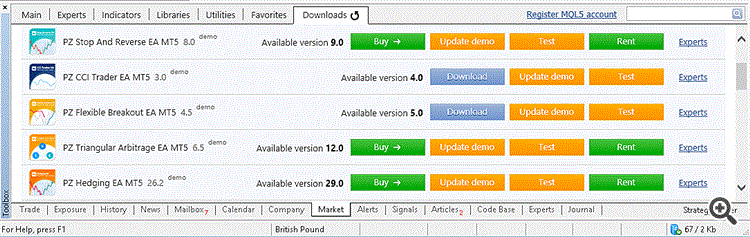
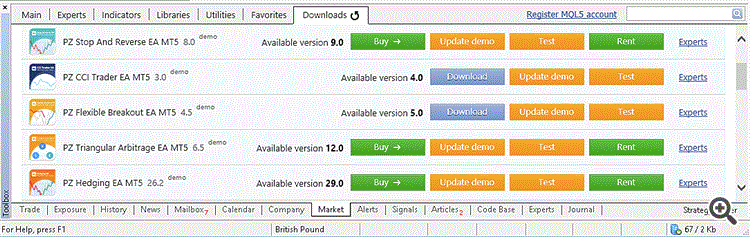
Finally, load the EA or indicator to the chart:
5) Click View -> Navigator to open the navigator
6.a) The recently activated EA will be listed in Navigator -> Expert Advisors -> Market.
6.b) The recently activated Indicator will be listed in Navigator -> Indicators -> Market.
7) Load the EA or indicator to the chart.
6.a) The recently activated EA will be listed in Navigator -> Expert Advisors -> Market.
6.b) The recently activated Indicator will be listed in Navigator -> Indicators -> Market.
7) Load the EA or indicator to the chart.
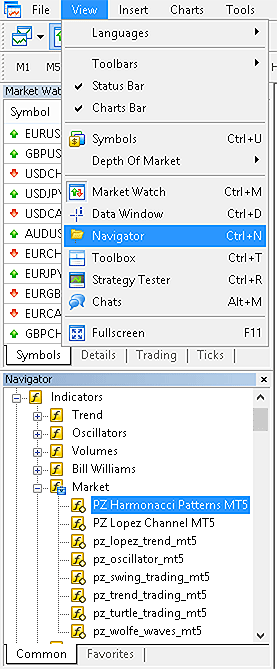
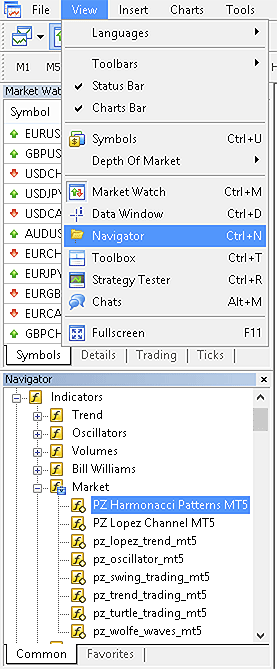
Check below all the relevant dialogs in Metatatrader: credentials, market, downloads and navigator.
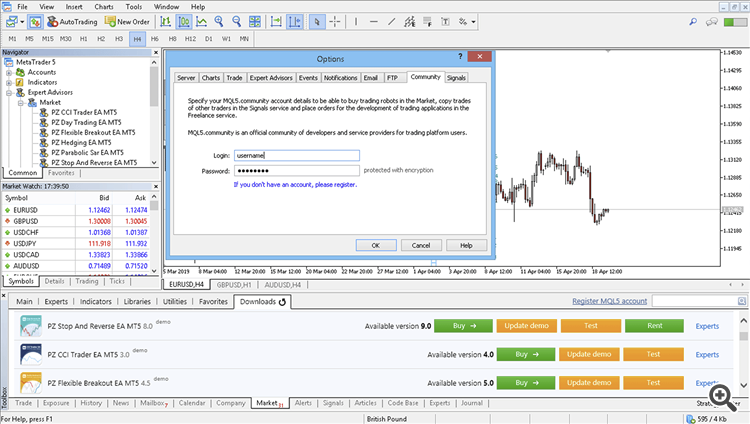
![]()

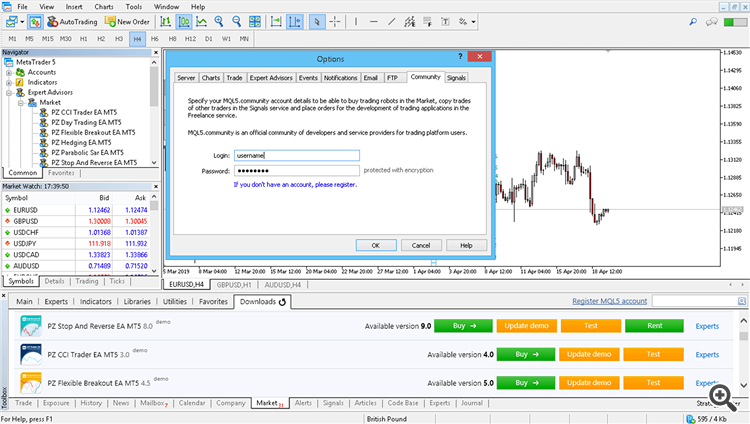
Good day sir. I really commend your work in providing excellent trading tools for traders to succeed in the forex market. I have been trying to download one of your tool “PZ SUPER TREND MT5”; and has not been able to. Pls can you provide an alternative way of downloading it? Await you kind response. Thanks. Ben Samuel.
You can get the item from inside your Metatrader Terminal. Read: How to download free indicators and EAs from the MQL5.com market
Hello, good morning. To test in the Triangular Arbitrage Expert Settings section for Symbol Name Prefix, I don’t know what to do. My broker is Hot Forex. Thank you for your help
Some brokers offer symbols with non-standard names, like “fxEURUSDmini”. In this example, “fx” is prefix and “mini” is suffix.
does the double bottom indicator send alert when ever it detects a double bottom pattern?
Yes, it does.
is cbd oil better than cbd capsules
The zone step is the amount in pips that the zone will be increased with each additional trade placed. It’ll make the recovery zone bigger and decrease the risk of margin depletion.
Hi,
quick question:
I am interested in the “Latency Arbitrage EA 4.3” which allows up to 8 brokers.
Does that mean that I would need up to 8 accounts with different brokers?
I would appreciate a short rundown regarding the amount of required brokerage accounts, thanks.
Mike
Hello. It needs at least two brokers to work. It can handle up to 8. Thanks.
Hello, I want to buy Trade Pad Pro EA 9.2 from you and I need to know if it will work with Roboforex mt4 and if it can really set a pending order to open a position.
example: eurousd has a value of 1.090 and I want to enter the trade when the value is 1.093 and I don’t want to wait, I want to prepare it as a waiting trade and after the market reaches this value, the trade will automatically open even if I am not at the PC
Thank you
Hello there! It will work in roboforex. It can place pending orders or market orders. It can also handle trades placed from other devices. Thanks.