To update purchased EAs or Indicators in the mql5.com market to the latest available version, follow these steps. This post assumes that you have an active account at mql5.com. If you don’t, register here. Kindly note that updating to the newest version of a product does not spend an activation.
First, enter your mql5.com credentials in your Metatrader Platform.
1) Open Metatrader
2) Click on Tools -> Options -> Community Tab.
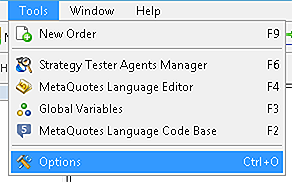

2.2) Click on “If you have an account, please log-in”.
2.3) Enter your mql5.com username and pasword.
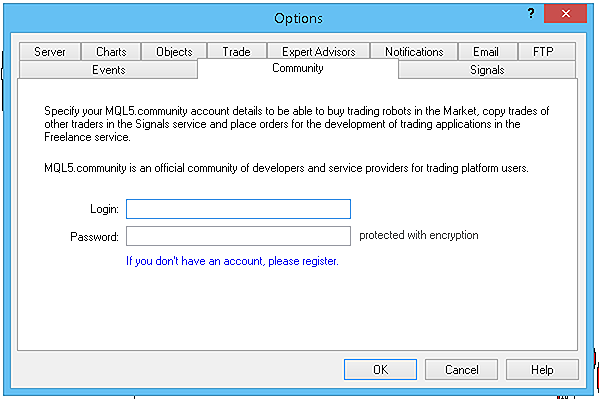

Then, check if there are updates available for your purchased items.
3.1) On Metatrader 5 (MT5), click in View -> Toolbox -> Market -> Downloads Tab.
3.2) On Metatrader 4 (MT4), click on View -> Terminal -> Market -> Downloads Tab.
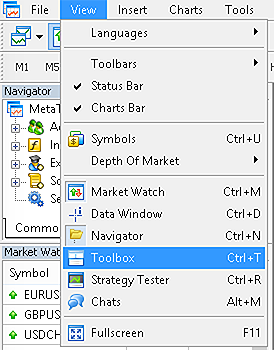

4) Your purchased EAs and Indicators should be listed. If an update is available, click on “Update”.

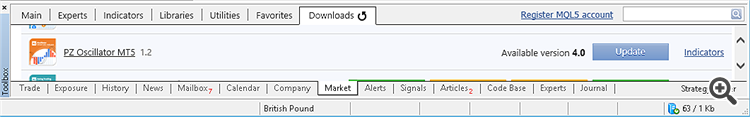
Finally, re-load the EA or indicator to the chart.
5) Click View -> Navigator to open the navigator
6.a) The recently activated EA will be listed in Navigator -> Expert Advisors -> Market.
6.b) The recently activated Indicator will be listed in Navigator -> Indicators -> Market.
7) Load the EA or indicator to the chart.
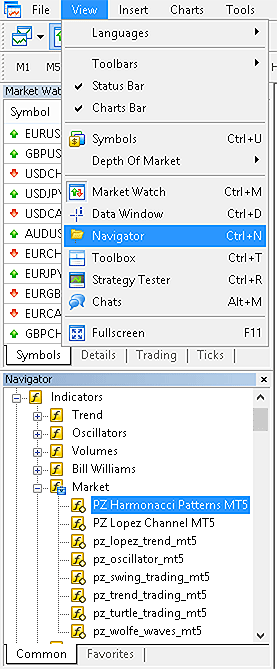

Feel free to post your questions or comments below, thank you.
![]()

How often should we update the software?
Whenever I publish an update =)
Eu não entendi. Compro esse robô e ele já vem configurado para operar arbitragem? Terei suporte em porttuguês
Hi,
I bought the Support / Resistance indicator a few years back, version 4.0
I was following your instructions on how to update it, I created an account in MQL5,
followed the instructions but I don’t see my purchase in the downloads?
Any other way to get the update version?
Thanks for your time.
Yes! If you got it from my site, which is very possible, open a support ticket and we’ll find your download link.