This document aims to help you diagnose problems with Expert Advisors, Indicators or Scripts for Metatrader4 and Metatrader5. I’ve been running my software business since 2012 and during this time I have received tens of thousands of support tickets with troubleshooting issues, most of which were were solved in one of the steps outlined below.
Troubleshooting Checklist
- “Autotrading” option should be turned on in the top toolbar.

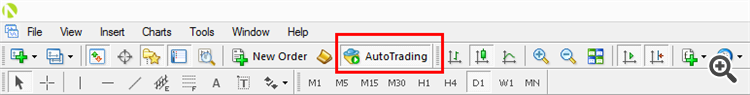
- “Allow live trading” option should be selected in the “EA Properties” window.

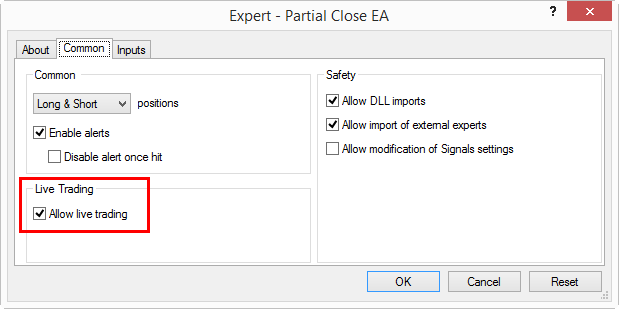
- “Long & Short” positions should be enabled for normal Expert Advisor operation.

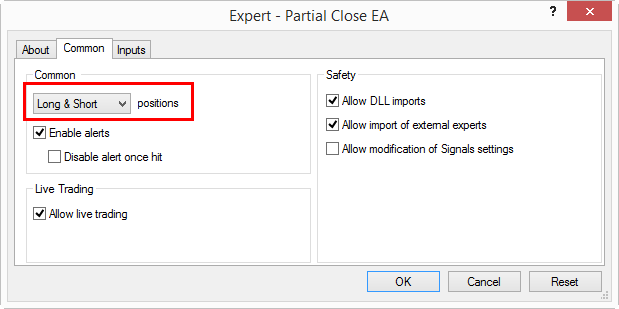
- For some EA’s the “Allow import of external experts” option should be selected in the “EA Properties” window.

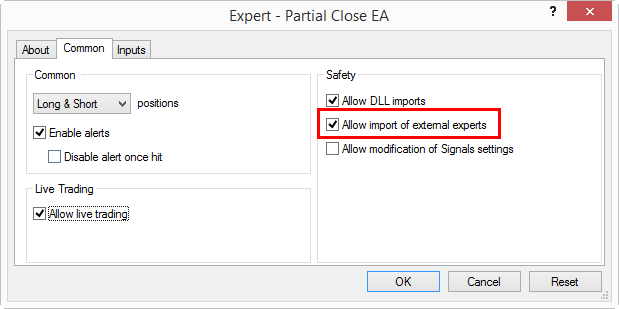
- Allow autotrading by default in the “Tools -> Options -> Expert Advisors” window.

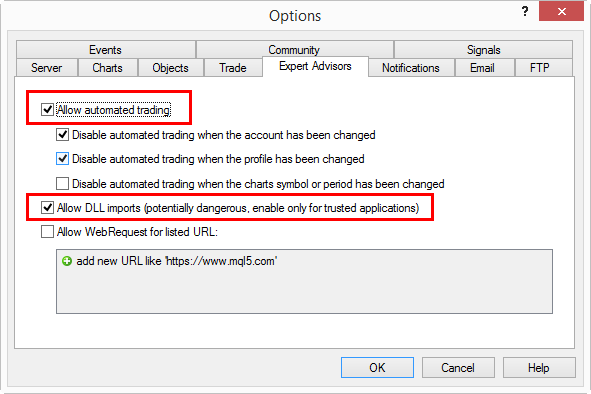
- Check the “Experts” tab for error messages at the bottom of the terminal window. Find here the list of error codes. Not all errors that happen in the log are responsibility of the developer. For example, the EA might have failed to trade because your broker is off quotes, meaning not accepting trades. Maybe your broker does not allow hedging and the EA is trying to hedge. Maybe a trade failed to be placed because excessive slippage prevented to trade from being filled. The log will inform about why the EA is not behaving as expected.

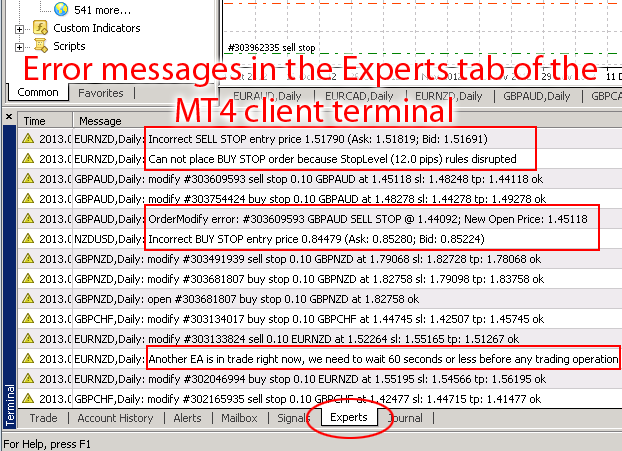
- For issues during backtesting, check the “Journal” tab for error messages at the bottom of the terminal window.

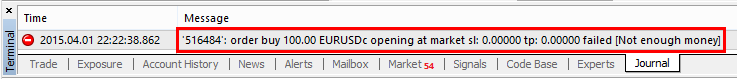
- Check if Metatrader Terminal is connected to the broker server and connection/disconnection logs.

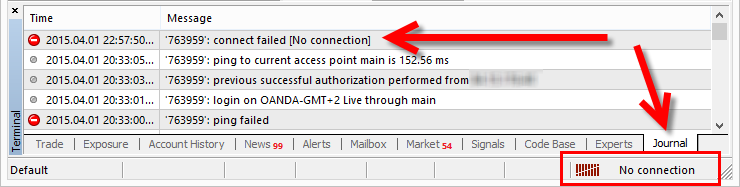
- If the platform seems stuck, have you tried restarting Metatrader? An important update might be pending that prevents Metatrader from executing normally.
Feel free to post your questions or log errors below, and I’ll try to help.
![]()

Went to download from MT4 and there is no Download button under free. How do I download it?
If there is no download button it means you already downloaded it, should be present in Navigator -> Indicators -> Market. Or Expert Advisors -> Market. Thanks!
I tried to download the free softwares it’s not working I opened the link in a new tab keeps saying webpage not available
Please see my installation guide: How to install products from the mql5.com market in Metatrader (MT4/MT5)
I installed PZ Trade Pad on my laptop and the size of it is very small cant even see/read the buttons fully.
I have other EA’s and they are normal.
pls can you tell me how to fix that ?
You will have to decrease the windows setting operating system font zoom, called fractional scaling, and decrease the screen resolution a bit. The EA displays fine with a 125% zoom but not higher than that.
Relation to the ABCD Retracement indicator, what is the buy and sell buffer?
Please visit the indicator page, the signal buffer is listed in the left column, above the version number.
Hi Arthur,
I’ve downloaded Daily Breakout EA and attach it to the DAX chart in Strategy Tester – it works well. Unfortunately it places no orders on live chart. Found an info that EA works only on 2 or higher digit symbols. Is there any chance to run in on 1 digit symbol like DAX?
Any error in the expert tab? Fails to place the orders?
hi. does it also take swap into account?
Hello,
Is it possible in Trade Pad EA to work with 1.1 or 1.2 pips?
Because i can only put in whole pips.
No, since pips is an integer value.
Having an issue in the strategy tester for my EA on MT4, the EA works fine on currency pairs, however it fails to trigger trades on indices and oil, I expect that it will work great on those however, I am stuck in the not taking any trades issue. The EA uses pending orders so I’m wondering if perhaps it’s too close to the price. I have inputted points instead of pips in order to try and solve this but doesn’t seem to make a difference, any help would be greatly appreciated. I have made one for indices before and it worked but with this one no luck “yet”.
Please open a support ticket in the help section. Thanks.
I have installed and configured PZ_supertrend but it is not initializing trades. i have gone through the trouble shooting guide and checked everything.
There is no option of sending screenshot otherwise i would have sent. pls help
Hello. Make sure to save it in mql4/experts and give the EA trading permissions. Then just wait. See the log for errors.
Please open a support ticket in the help section. Thanks.
I have the indicator working, after renewing license but now the custom trader wont load the indicator and in experts window it shows code 1. Then i ran strategy tester and it will not run and it show in experts window ; The creation of custom indicator handle failed . handle = -1.
That means the indicator name entered in inputs is incorrect. It must match, case sensitive, the indicator filename as it exists in the mql4/indicators folder. Write me a support ticket if you need more help.
Hi, I’ve installed Gold Trader EA and the problem is that it open positions but don’t close it, why ? My laptop is always on.
My second question : is it possible to change trading hours ?
Thanks for your reply
Trades are closed by target or time. Positions will be closed at 7AM GMT, at the latest.
What does “Uninit reason 5” mean?
It means the robot unloaded and reloaded when you changed the timeframe of the chart.
Teacher,
I have always used the PZ SUPER TREND. My laptop crashed and I have been trying to install PZ in my new chart. After all I had done, the PZ does not show on my chart. What can I do?
Hello. If none of the above works, open a support ticket in the help section and we’ll solve it.
Hello, how should I program the trailing stop on flexibleBrekout
As you like. The trailing stop is expressed as a percent of the profit of the trade.
cordial saludo
como activo las notificacionen en el indicador PZ-bollinger trend , necesito un vps para esto?
Buenas. Las puedes activar en los parametros del indicador. No necesitas un VPS, pero si tu ordenador encendido todo el dia.
hi can you provide how to config to test in to reach optimal range to give results like given in the test image of Bollinger bands EA in mt4
Not at the time, but I used the optimization feature of the tester. Use it and keep the best iteration.
Below are the logs i am not sure why can’t i see results while backtestong back test it ?
0 08:55:27.748 Expert PZ_BollingerBandsEA USDJPY,H1: removed
0 08:56:42.367 Expert PZ_BollingerBandsEA USDJPY,H1: loaded successfully
0 08:57:25.737 TestGenerator: current spread 17 used
0 08:57:34.291 History: download USDJPY,M30 [2017.12.14 06:30]
0 08:57:34.802 History: download USDJPY,M30 [2017.11.29 14:30]
0 08:57:35.310 History: download USDJPY,M30 [2017.11.14 22:30]
0 08:57:35.818 History: download USDJPY,M30 [2017.10.31 05:30]
0 08:57:36.332 History: download USDJPY,M30 [2017.10.16 13:30]
0 08:57:36.836 History: download USDJPY,M30 [2017.10.01 21:30]
0 08:57:37.344 History: download USDJPY,M30 [2017.09.15 01:30]
0 08:57:37.853 History: download USDJPY,M30 [2017.08.31 09:30]
0 08:57:38.365 History: download USDJPY,M30 [2017.08.16 17:30]
0 08:57:38.871 History: download USDJPY,M30 [2017.08.02 01:30]
0 08:57:39.378 History: download USDJPY,M30 [2017.07.18 09:30]
0 08:57:39.887 History: download USDJPY,M30 [2017.07.03 17:30]
0 08:57:40.398 History: download USDJPY,M30 [2017.06.19 01:30]
0 08:57:40.909 History: download USDJPY,M30 [2017.06.02 09:30]
0 08:57:41.418 History: download USDJPY,M30 [2017.05.18 17:30]
0 08:57:41.926 History: download USDJPY,M30 [2017.05.04 01:30]
0 08:57:42.434 History: download USDJPY,M30 [2017.04.19 09:30]
0 08:57:42.944 History: download USDJPY,M30 [2017.04.04 17:30]
0 08:57:43.455 History: download USDJPY,M30 [2017.03.21 01:30]
0 08:57:43.966 History: download USDJPY,M30 [2017.03.06 10:30]
0 08:57:44.473 History: download USDJPY,M30 [2017.02.17 18:30]
0 08:57:44.981 History: download USDJPY,M30 [2017.02.03 02:30]
0 08:57:45.488 History: download USDJPY,M30 [2017.01.19 10:30]
0 08:57:46.000 History: download USDJPY,M30 [2017.01.04 18:30]
0 08:57:46.512 History: download USDJPY,M30 [2016.12.20 02:00]
0 08:57:47.023 History: download USDJPY,M30 [2016.12.05 10:00]
0 08:57:47.532 History: download USDJPY,M30 [2016.11.18 18:00]
0 08:57:48.042 History: download USDJPY,M30 [2016.11.04 01:00]
0 08:57:48.549 History: download USDJPY,M30 [2016.10.20 09:00]
0 08:57:49.056 History: download USDJPY,M30 [2016.10.05 17:00]
0 08:57:49.562 History: download USDJPY,M30 [2016.09.21 01:00]
0 08:57:50.070 History: download USDJPY,M30 [2016.09.06 09:00]
0 08:57:50.580 History: download USDJPY,M30 [2016.08.22 17:00]
0 08:57:51.089 History: download USDJPY,M30 [2016.08.08 01:00]
0 08:57:51.600 History: download USDJPY,M30 [2016.07.22 09:00]
2 08:58:23.826 1970.01.01 00:00:00 PZ_BollingerBandsEA inputs: Trading_Direction=2; TradeAtBarClosing=1; BBPeriod=10; BBDeviation=4; BBPrice=0; BB_M1=0; BB_M5=0; BB_M15=1; BB_M30=1; BB_H1=1; BB_H4=0; BB_D1=0; BB_W1=0; BB_MN1=0; TradeAssian=1; TradeEurope=1; TradeAmerica=1; SafeGuardInPips=5; TrailingStop=25; TrailingStep=5; SStopLoss=100; STakeProfit=200; CloseOnMedian=1; MMMode=0; RiskPercent=2; LotSize=1; LotMultiplier=2; MagicNumber=13579;
Hello. I could not say. The robot starts and ends on the same day. Please try a longer period for the backtest.
Is it possible to open the trade directly at the crossing of the mobile average without wainting for the end of the candles ?
Hi, how does the break even function on PZ MA Crossover EA work and how can I turn it off?
You can turn it off by setting the break-even input to zero, which means disabled. The robot will move the SL to the open price when the trade is X number of pips in profit, plus spread. That amount of pips is represented in the break-even parameter.
TestGenerator: unmatched data error (volume limit 862 at 2023.05.12 19:15 exceeded)
I am testing this EA, and I received the error message shown above. I couldn’t find anything in the documentation about this. Could you offer an explanation?
Thanks!
That particular error is not due to my robot, but the metatrader tester itself. Download fresh data from the MT4 History center clicking on Tools -> History Center.
Hi I just got The (Triangular Arbitrage EA) and when I put it on the chart it just remove it’s self off the chart y is it doing that?
Very likely the symbol names in your metatrader platform have non-standard names, like suffixes or prefixes. You will need to type those into the robot inputs. If it does not solve the problem, open a support ticket in the help section of the site.